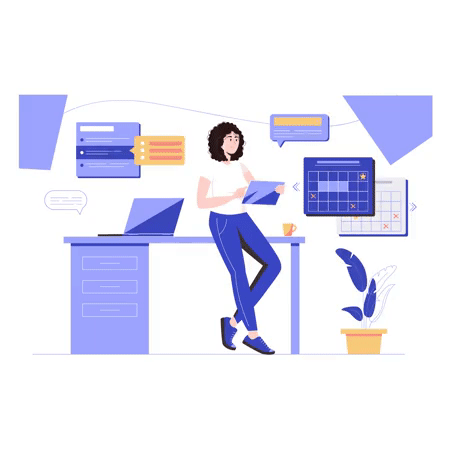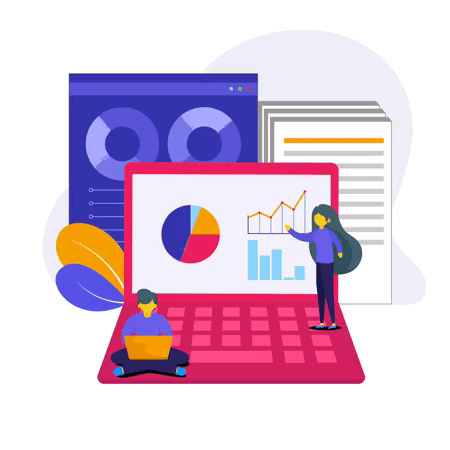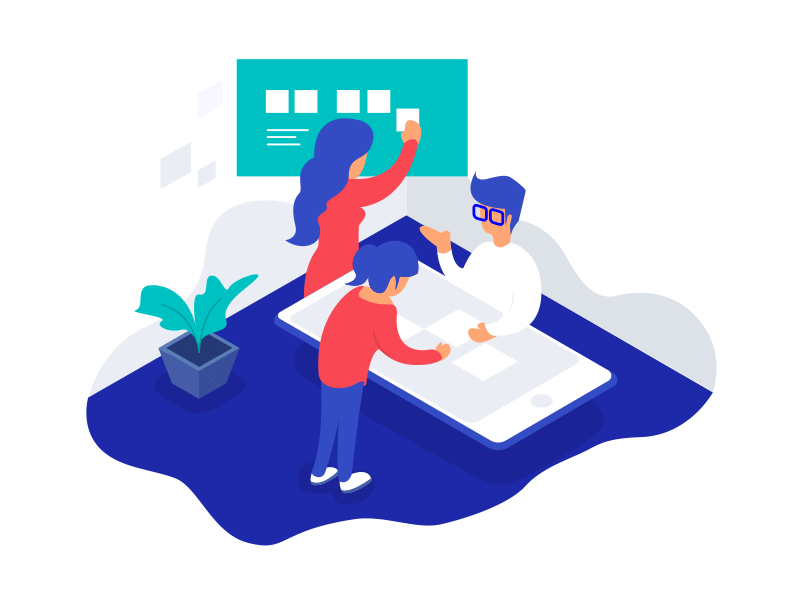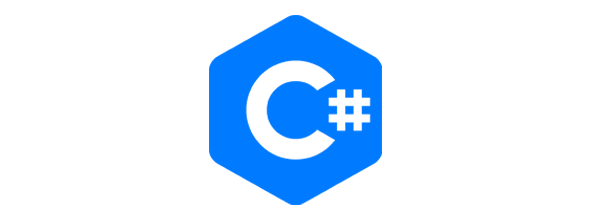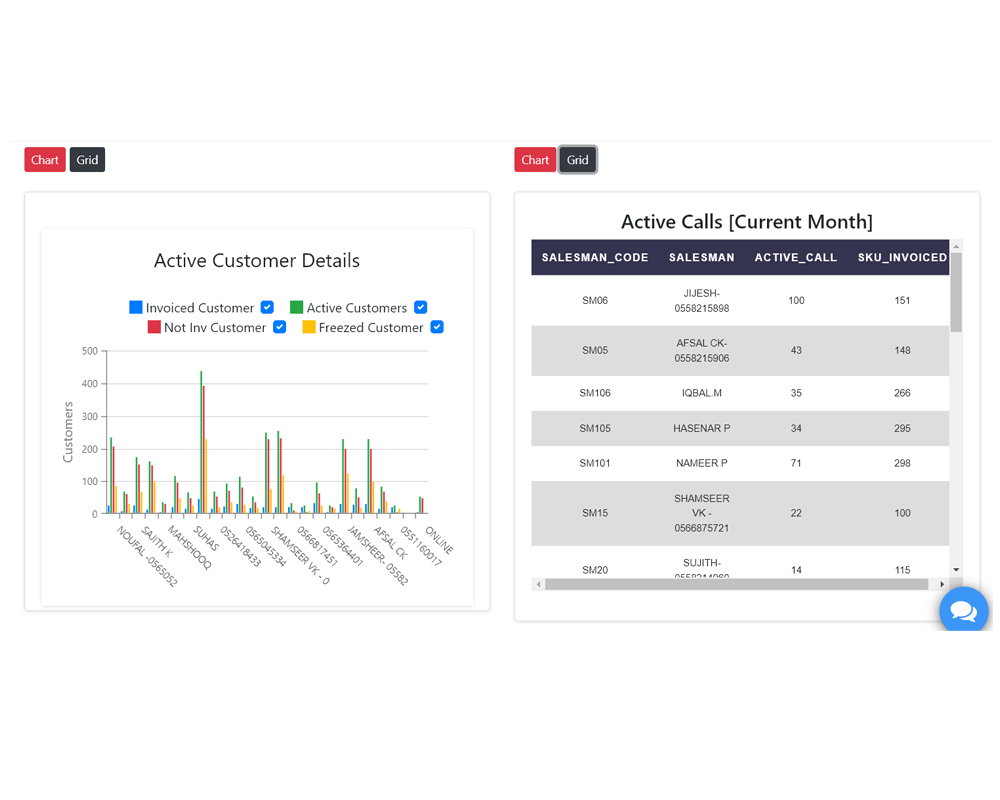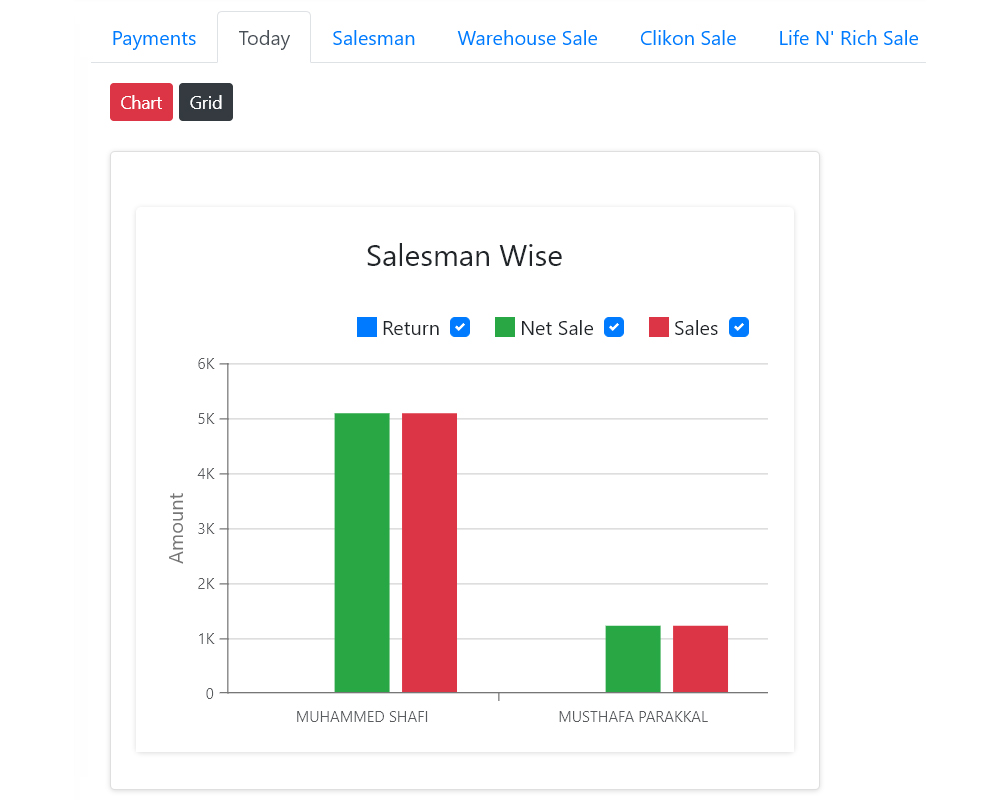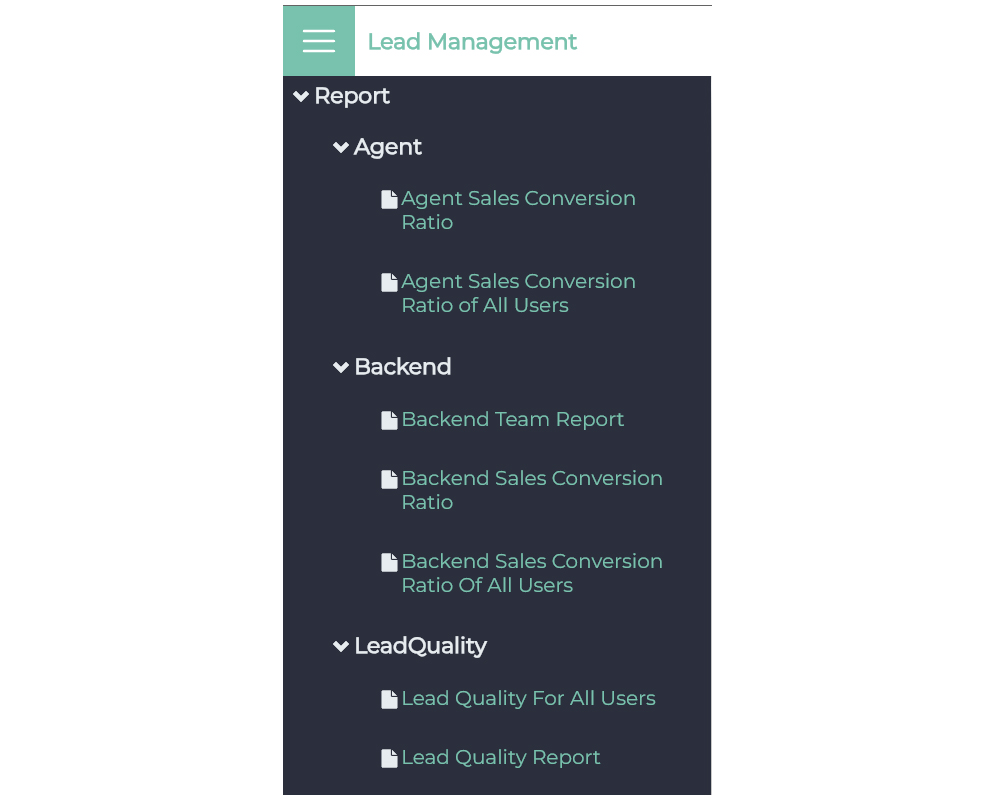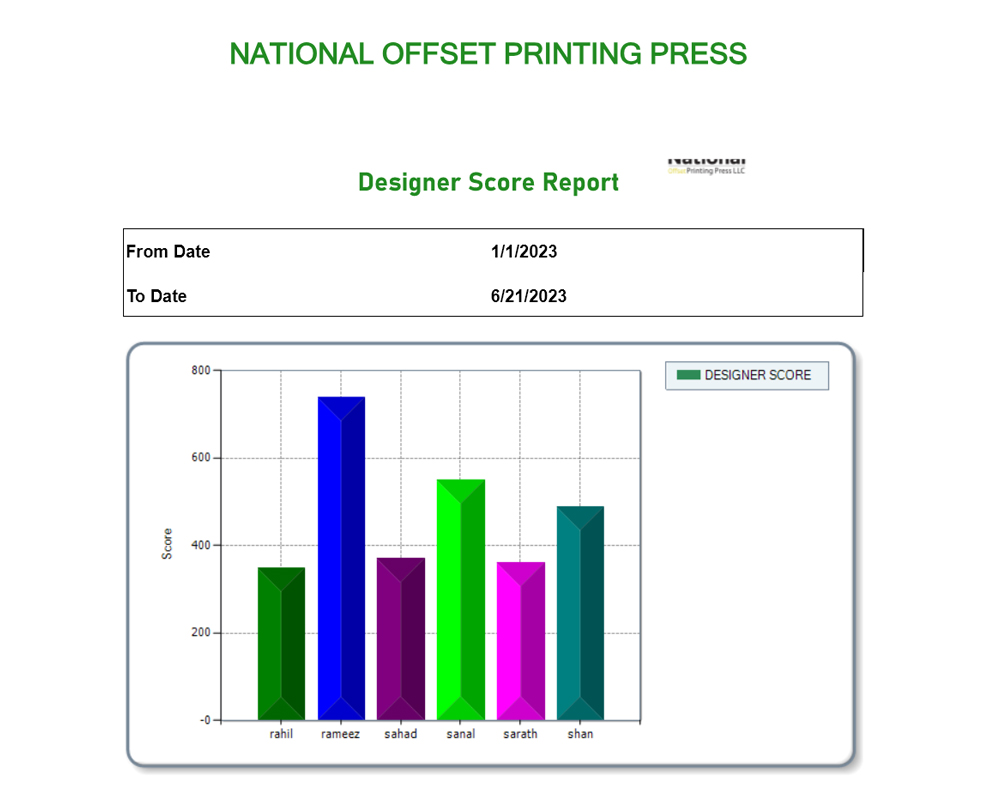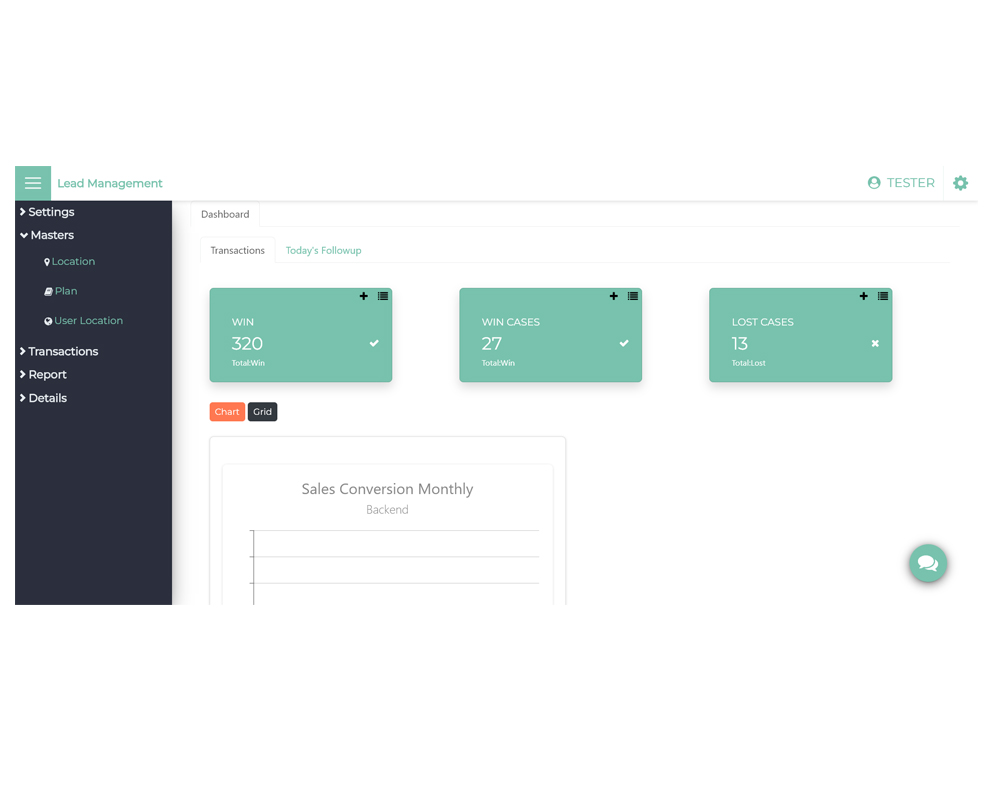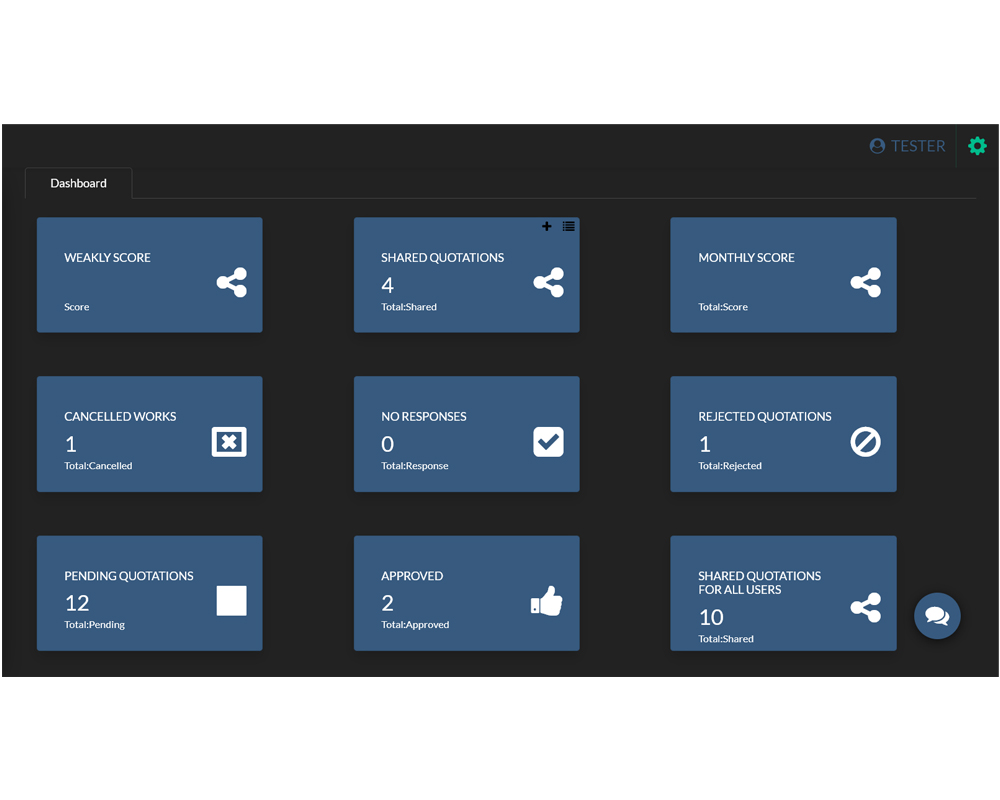- Home
- About Us
Techlogica IT DT Solutions is a leading software development company specializing in custom applications, OCI migrations, and industry-specific ERP solutions. With a focus on sustainable technology and a people-centric approach, we empower businesses with innovative solutions that drive growth, efficiency, and success.
- What we Do
What we Do
At Techlogica IT DT Solutions, we specialize in software development and innovative IT solutions. Our team of experts leverages cutting-edge technologies to create custom applications tailored to your unique business needs. From developing scalable software platforms to facilitating seamless OCI migrations, we deliver comprehensive solutions that optimize your operations and drive growth. Our expertise extends to offering industry-specific ERP solutions for the trading and manufacturing sectors, empowering businesses with efficient management of their processes. With a focus on sustainable technology and a people-centric approach, we are dedicated to providing exceptional services that empower end-users and foster long-term success.
- ProductsWe provide dedicated, focused business Management Solutions that are superior in quality to meet and exceed all your business needs. The heart of our ERP solutions is end user experience.
RAAP platform is a framework that emphasizes speed and efficiency in the development process.
Tids Navigator’s cloud-based ERP software.
TIDS Render is a feature-rich billing software.
Our software offers a range of unique and user-friendly features to help manage and optimize your business..
Whether you are running a small restaurant or a large chain, SambaPOS is the ultimate solution for optimizing your operations.
Our MLM software is designed to streamline and automate the operations of multi-level marketing businesses.
Our AI-driven Token Management System has been meticulously designed to tackle this very obstacle head-on, providing an unparalleled level of efficiency and fairness to the queue management process.
TID Treasure is a state-of-the-art software that caters to the day-to-day operations of a Nidhi company, delivering a customized and superior solution for Nidhi software needs.
Our application provides a comprehensive and convenient online banking service with a range of features to meet the needs of its users.
QubePos comes with a variety of management tools to help you keep track of your business. We can assist you to manage your business across the country or even globally.
- Join our Team
- Contact Us
- Home
- About Us
Techlogica IT DT Solutions is a leading software development company specializing in custom applications, OCI migrations, and industry-specific ERP solutions. With a focus on sustainable technology and a people-centric approach, we empower businesses with innovative solutions that drive growth, efficiency, and success.
- What we Do
What we Do
At Techlogica IT DT Solutions, we specialize in software development and innovative IT solutions. Our team of experts leverages cutting-edge technologies to create custom applications tailored to your unique business needs. From developing scalable software platforms to facilitating seamless OCI migrations, we deliver comprehensive solutions that optimize your operations and drive growth. Our expertise extends to offering industry-specific ERP solutions for the trading and manufacturing sectors, empowering businesses with efficient management of their processes. With a focus on sustainable technology and a people-centric approach, we are dedicated to providing exceptional services that empower end-users and foster long-term success.
- ProductsWe provide dedicated, focused business Management Solutions that are superior in quality to meet and exceed all your business needs. The heart of our ERP solutions is end user experience.
RAAP platform is a framework that emphasizes speed and efficiency in the development process.
Tids Navigator’s cloud-based ERP software.
TIDS Render is a feature-rich billing software.
Our software offers a range of unique and user-friendly features to help manage and optimize your business..
Whether you are running a small restaurant or a large chain, SambaPOS is the ultimate solution for optimizing your operations.
Our MLM software is designed to streamline and automate the operations of multi-level marketing businesses.
Our AI-driven Token Management System has been meticulously designed to tackle this very obstacle head-on, providing an unparalleled level of efficiency and fairness to the queue management process.
TID Treasure is a state-of-the-art software that caters to the day-to-day operations of a Nidhi company, delivering a customized and superior solution for Nidhi software needs.
Our application provides a comprehensive and convenient online banking service with a range of features to meet the needs of its users.
QubePos comes with a variety of management tools to help you keep track of your business. We can assist you to manage your business across the country or even globally.
- Join our Team
- Contact Us